After nearly 2 months waiting with 4 beta and 2 WordPress 4.5 Release Candidate, finally today 12th April version of WordPress 4.5 “Coleman” is officially released in the joyful atmosphere of all people. Opal WordPress is very proud to be a friendly relative of WordPress.org. We always update the latest news and inform to all our beloved customers in time. If you haven’t known this information yet, please quickly follow our below blog “What’s new in WordPress 4.5 “Coleman” to set up it with your website and now it is available for download or update in your WordPress dashboard. In fact, we experienced its changes on our theme Strollik – Single Product WooCommerce WordPress Theme and the result is very excellent. Hoping you can get basic knowledge and update it into theme right now! Let’s enjoy some its exciting new features.
1. Theme Logo Support
With WordPress 4.5 theme users can have ability to set a logo for their website within the Customizer. From Dashboard -> Appearance -> Customize -> Site Identity to add Logo into your theme.
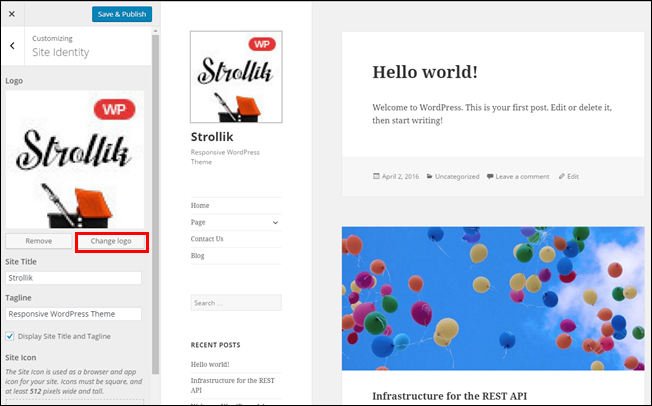
2. Live Responsive Preview
It is magical when you can test responsive your website at once Customizer. You can see how your site looks in mobile, tablet, and desktop contexts before making changes to its appearance. Simply only click on the device icon to switch the view between devices. This will give you a generic idea of how your site would look on different screens.
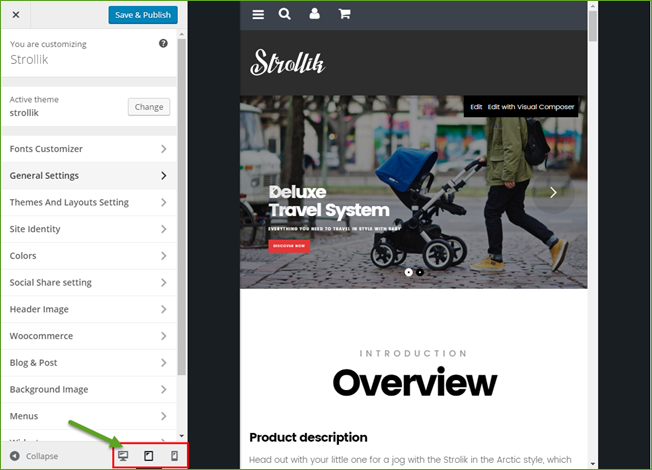
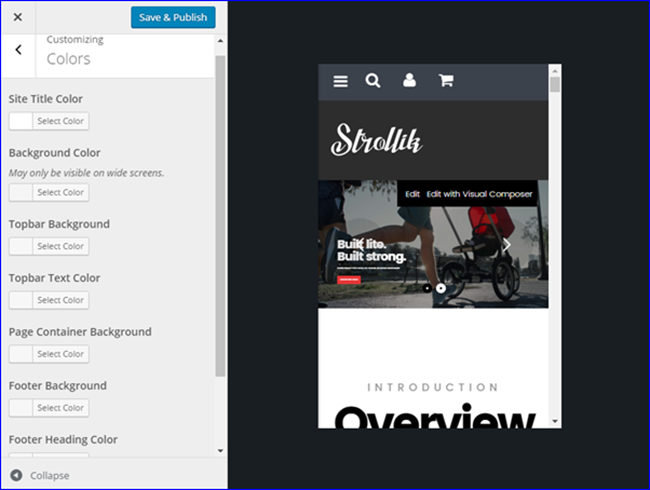
3. Inline Link Editing
If before you want to insert a link into a word, you must bold this word and click button insert to add URL. In WordPress 4.5, pressing CTRL+K shows an inline insert link menu. Simply type the URL and continue writing your post without removing hands from keyboard. It is simply and convenient!
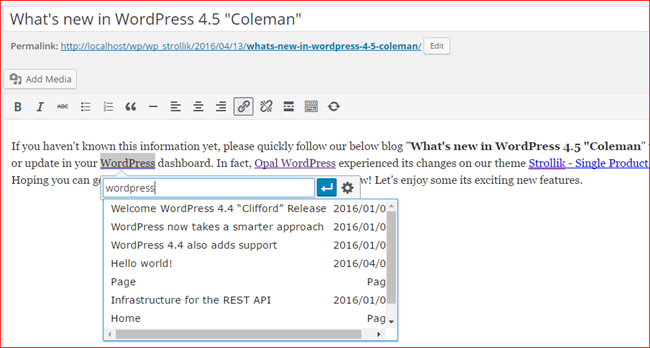
4. Additional Editor Shortcuts
WordPress 4.5 allows you yo adds more formatting shortcuts to the existing ones for lists and headings. Includes a few new shortcuts, like `..` forcode and **..** for bold. You can now use shortcuts for horizontal lines and code tags.
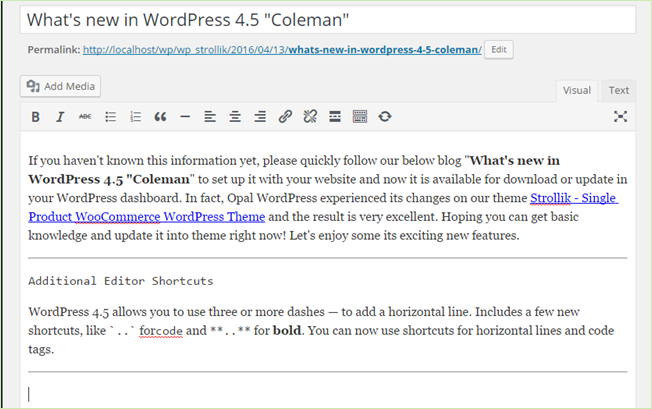

5. Comment Moderation Improvements
An enhanced experience when moderating comments, including preview with rendered formatting. You can check full information of customers before approving it such as email, url, date, comment.. In some case, there are some emails spam your blog..

6. Optimization of Image Generation
Image sizes are generated more efficiently and remove unneeded meta, while still including color profiles in Imagick, for reduced sizes of up to 50% with near identical visual quality. Previously, WordPress used 90 for the image quality when compressing images. Now it will use 82, which produces nearly identical images with much smaller sizes.
7. Under the Hood
Generated images now load up to 50% faster with no noticeable quality loss. It’s really cool.
The customizer now supports a comprehensive framework for rendering parts of the preview without rewriting your PHP code in JavaScript.
Better support has been added for script header/footer dependencies. New
wp_add_inline_script() enables adding extra code to registered scripts.Better Embed Templates
Embed templates have been split into parts and can be directly overridden by themes via the template hierarchy.
JavaScript Library Updates
jQuery 1.12.3, jQuery Migrate 1.4.0, Backbone 1.2.3, and Underscore 1.8.3 are bundled.
In conclusion, above is some exciting features of WordPress 4.5. We are particularly excited about optimized image generation and embed templates. What are you excited about? if you have any wonder in the process of updating, leave a comment or contact us via our support channels: Ticket Support System and [email protected], we will answer you right now. Remember to follow our social channels Facebook, Twitter, Linkedin, Youtube, Pinterest to update it!
Thanks so much!
