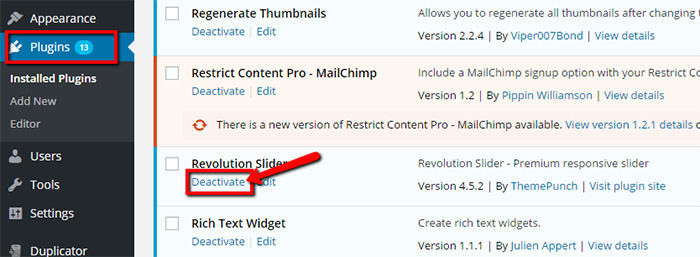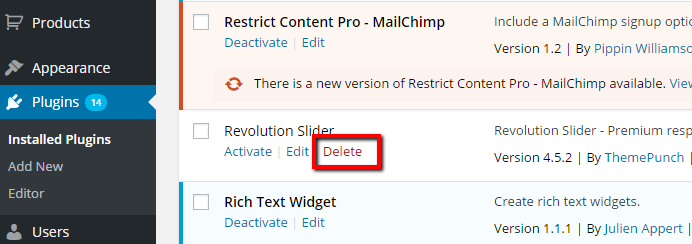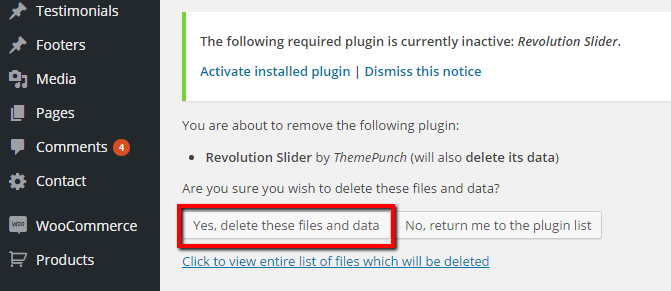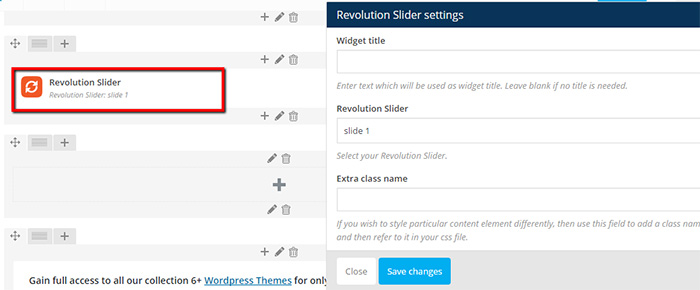In the process of working, Opal WordPress always updates all the latest versions of plugins and set up them in all our themes so that the websites can work fine. Two week ago, we welcomed WordPress 4.3 and it had many new changes, sometimes cause conflicts, bugs among plugins in the theme. Now there are some upgraded plugins such as Revolution Slider, Visual Composer..that need to be compatible with WordPress 4.3. For this issue, our customers meet the error “Revolution Sliders stop suddenly stop working“. Therefore, today we will spend time guiding you How to update Revolution Slider version 5.0.5 so that you can do it well yourself. Remember to update WordPress 4.3 before upgrading Revolution Slider if not it will not appear sliders on your website.
Let’s follow our guide steps to update it!
Step 1 : Go to Plugins area inside the Admin -> Click Revolution Slider and choose Deactive
Step 2: Delete the old version and click ” Yes, delete these files and data“
Step 3: Begin installing plugin and Active
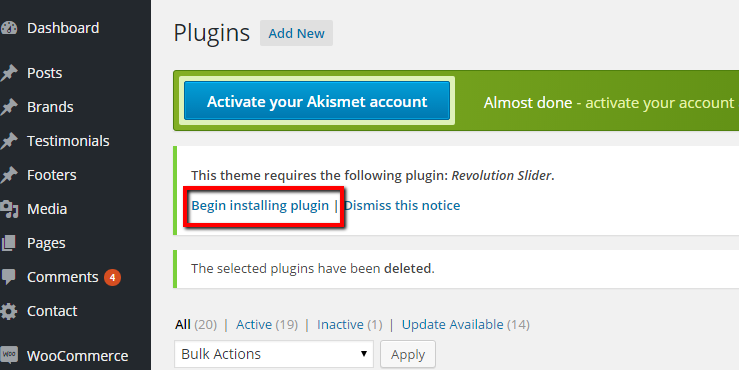
After remember to come back ” Installed Plugins” to Active Revolution Slider
Step 4: Finally config Revolution Slider in the Font Page
In conclusion, above is How to update Revolution Slider version 5.0.5 Opal WordPress wants to share you. Hoping you will get interests from this guide. If you have any wonders or issues please leave a comment on the website or contact us via our support email: [email protected]. Hoping that you will love and support it enthusiastically. Please follow our social channels such as Facebook, Twitter, Linkedin,Youtube, Pinterest to get newest information!
Thanks so much!