Hello everyone,
We really proud of hundred sales come from Edubase template that is one of the best theme for Education Site online .
We want to say thank you so much for become our valued customers.
Today we want to guide all of you how to enable Teacher Tab on Admin DashBoard
Step 1. Make sure you are using our latest plugin WPO FrameWork.
- Go to Admin DashBoard > Plugin > Deactivated WPO FrameWork
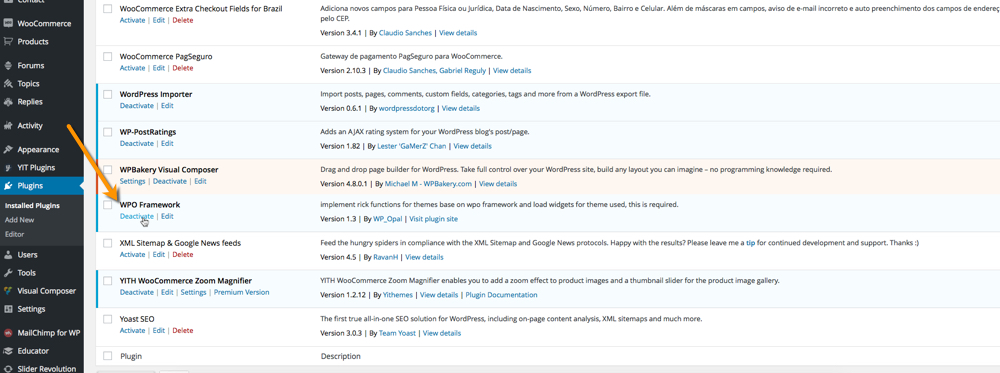
- Delete current version of WPO Framework
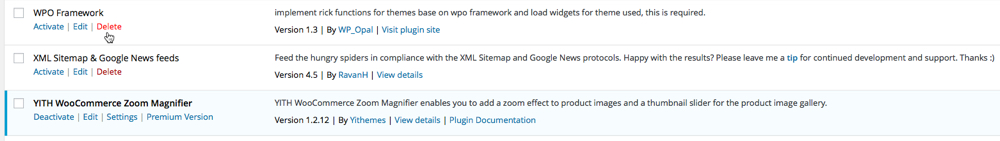
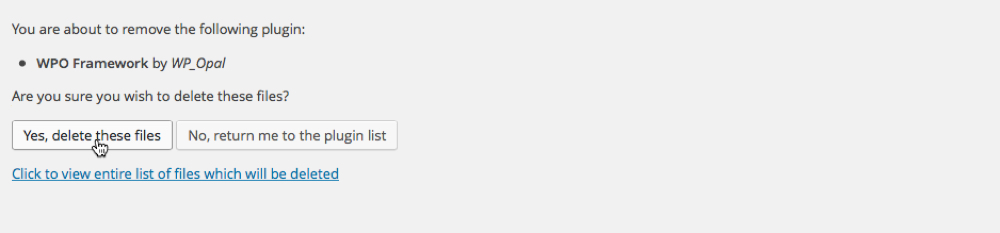
- Click install again to receive newest version > Active that plugin
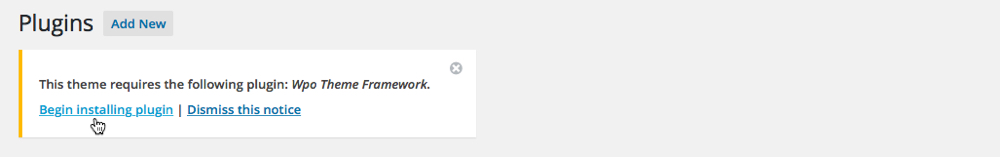
Step 2. F5 your admin site > Go to Setting > WPO Posttypes > Enable Teacher Tab
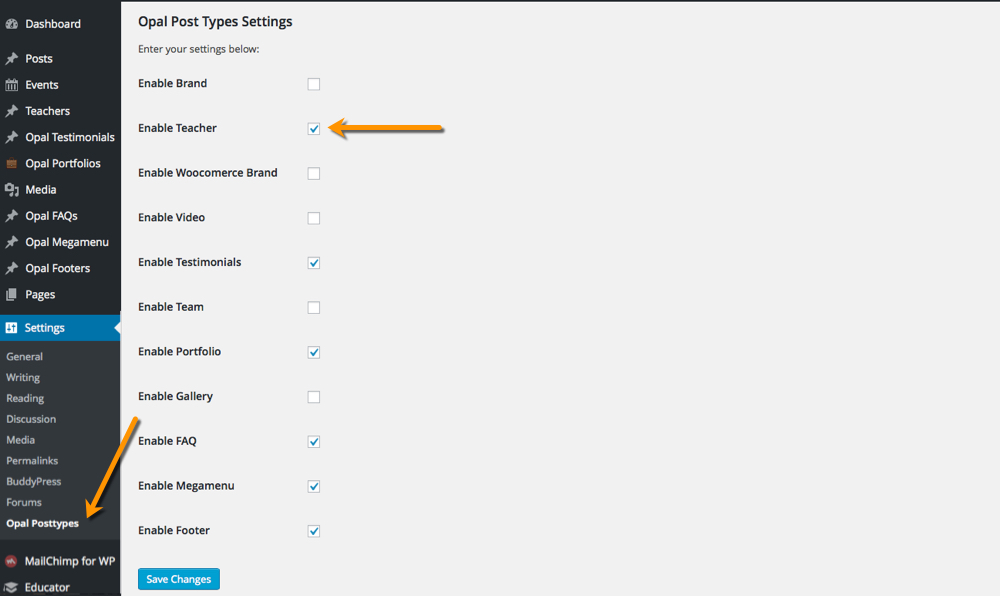
Thanks so much for reading. Do not hesitant to contact with us via : [email protected] if you need any assistants.
