Dear our beloved customers,
One of the problems a lot of our clients meet in the process of installing theme is How to Create Megamenu. Today Opal WordPress will spend a little time sharing you a tip so that you can read and know how to set up it easily. Please take time and follow carefully our simple guides below
Step 1: Please go to Dashboard -> Appearance -> Menus -> Create menu in advance to show items of sub Megamenu
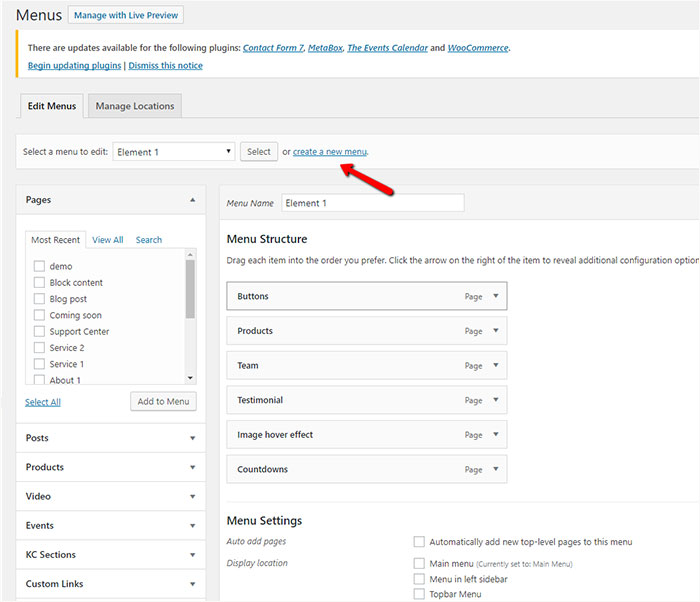
Step 2: Go to Megamenu -> Create titles of Megamenu you want to show in frontpage

Step 3: Then go to Megamenu to add element of King Composer: WordPress Widget. The part of choosing Select Menu is step 1 you created
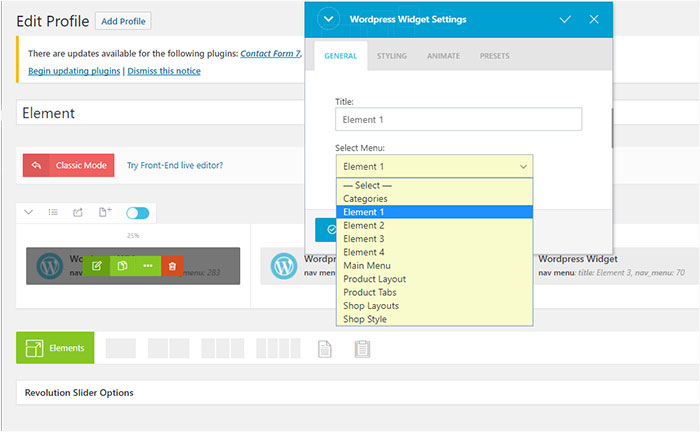
Step 4: After that go to Appearance -> Menus -> Choose Main Menu -> Click onto element you want to show Megamenu and choose Megamenu Profile which you created in Step 2
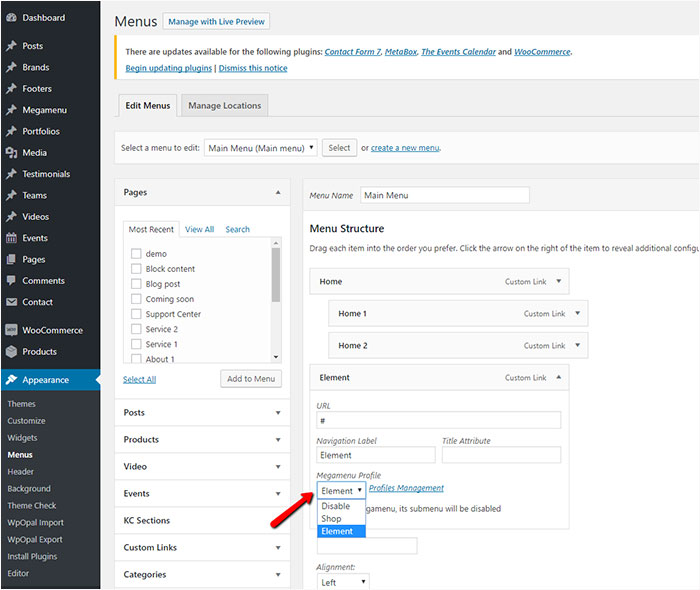
Step 5: Finally, see the front page
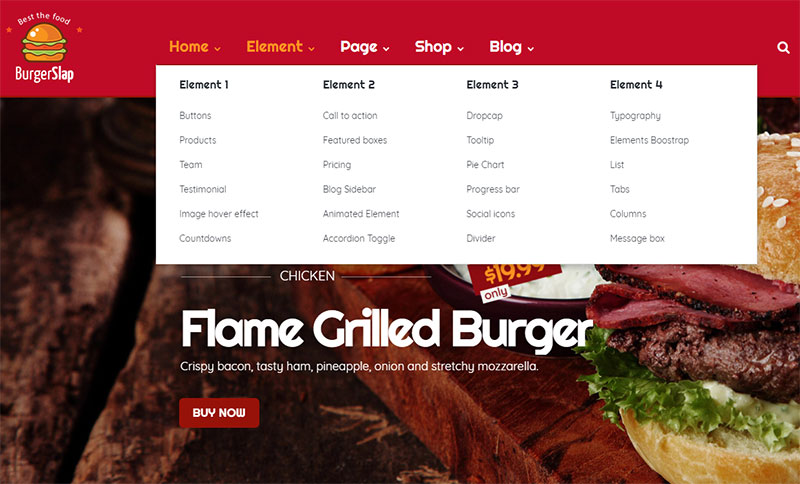
Thanks for your watching!
