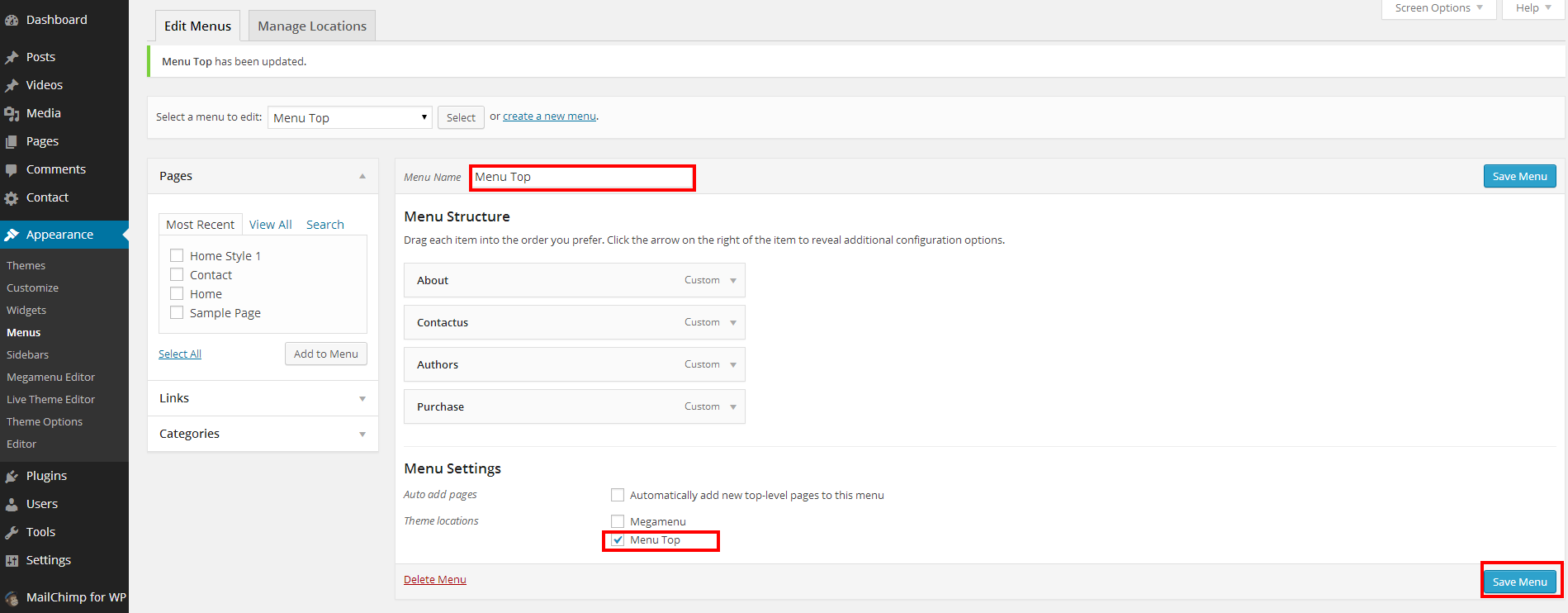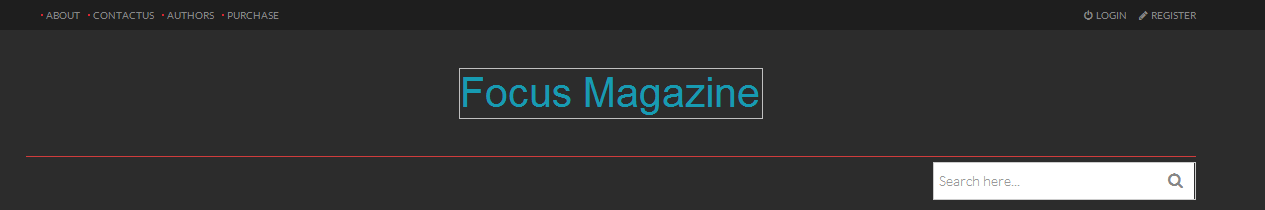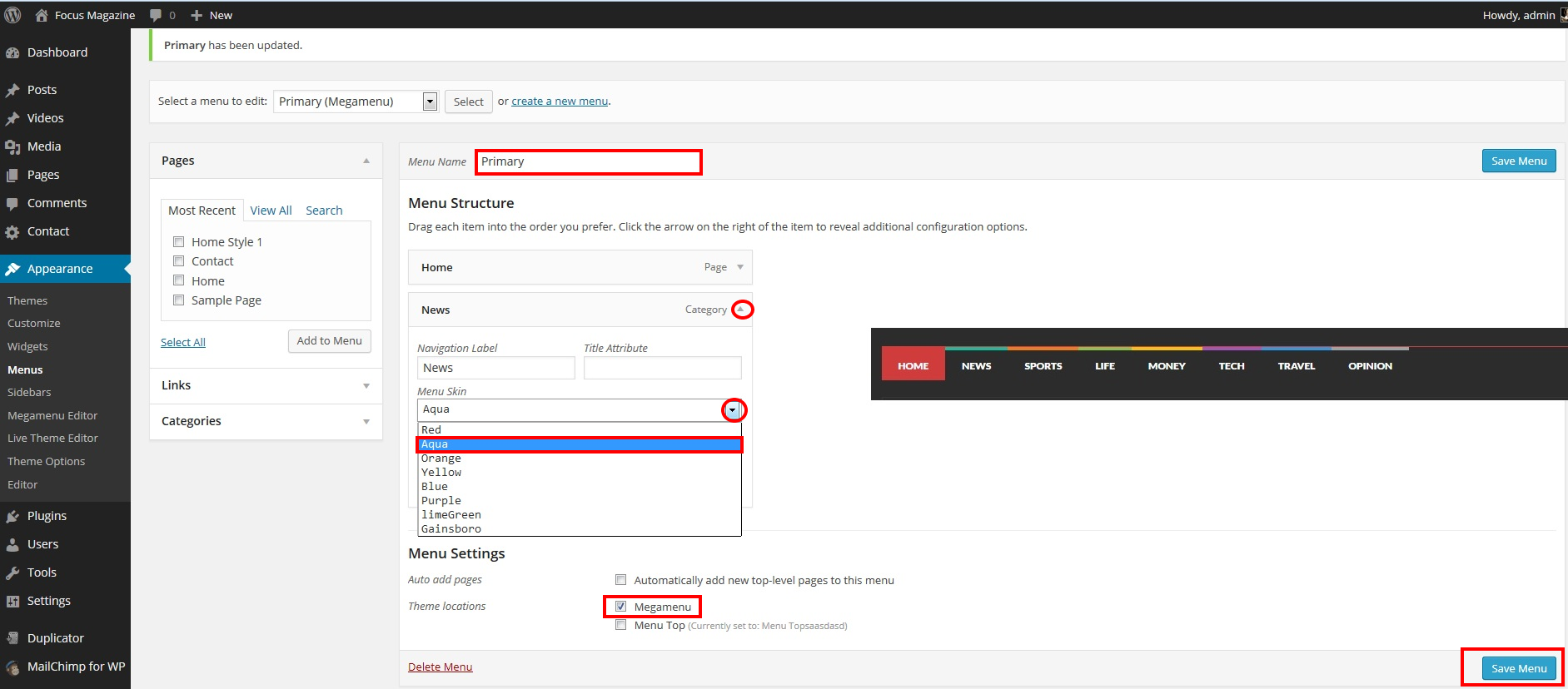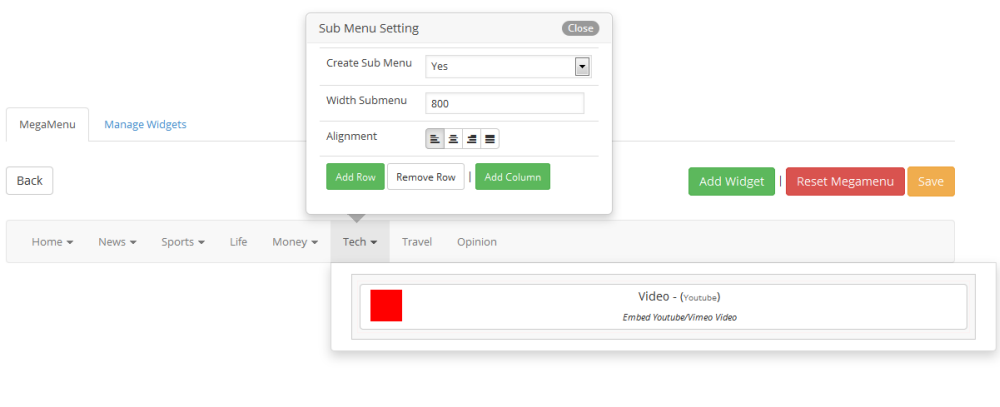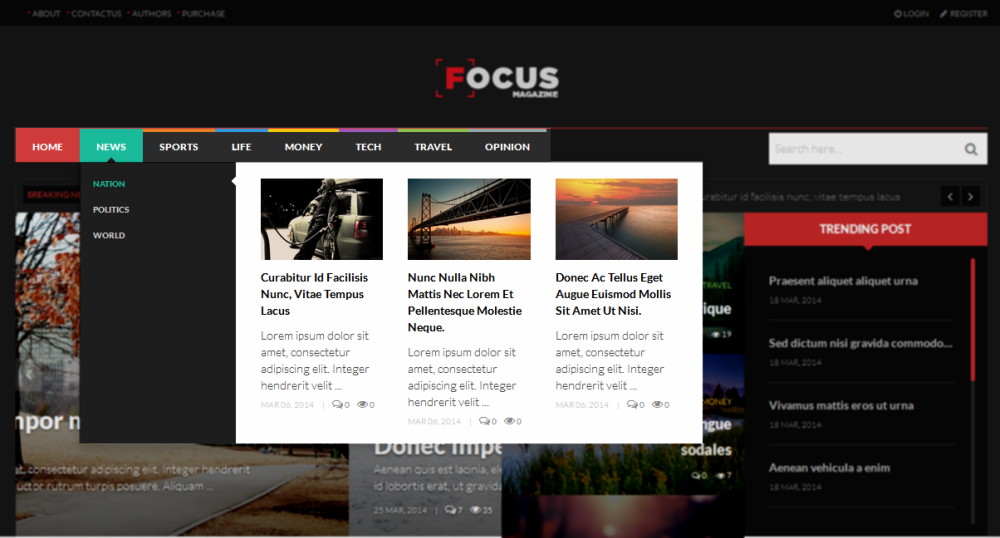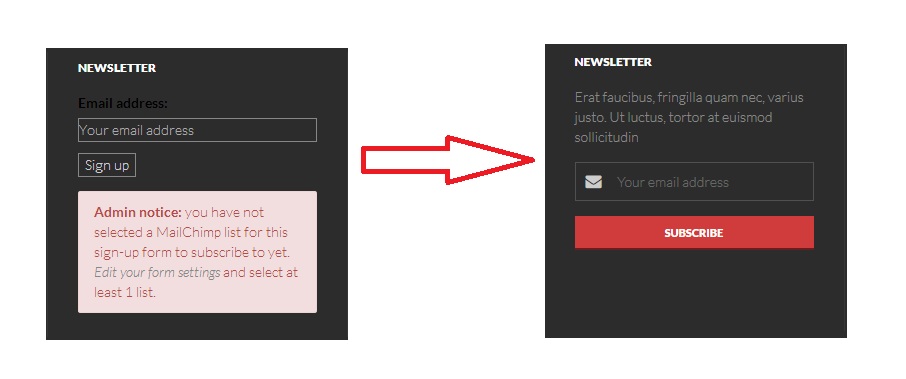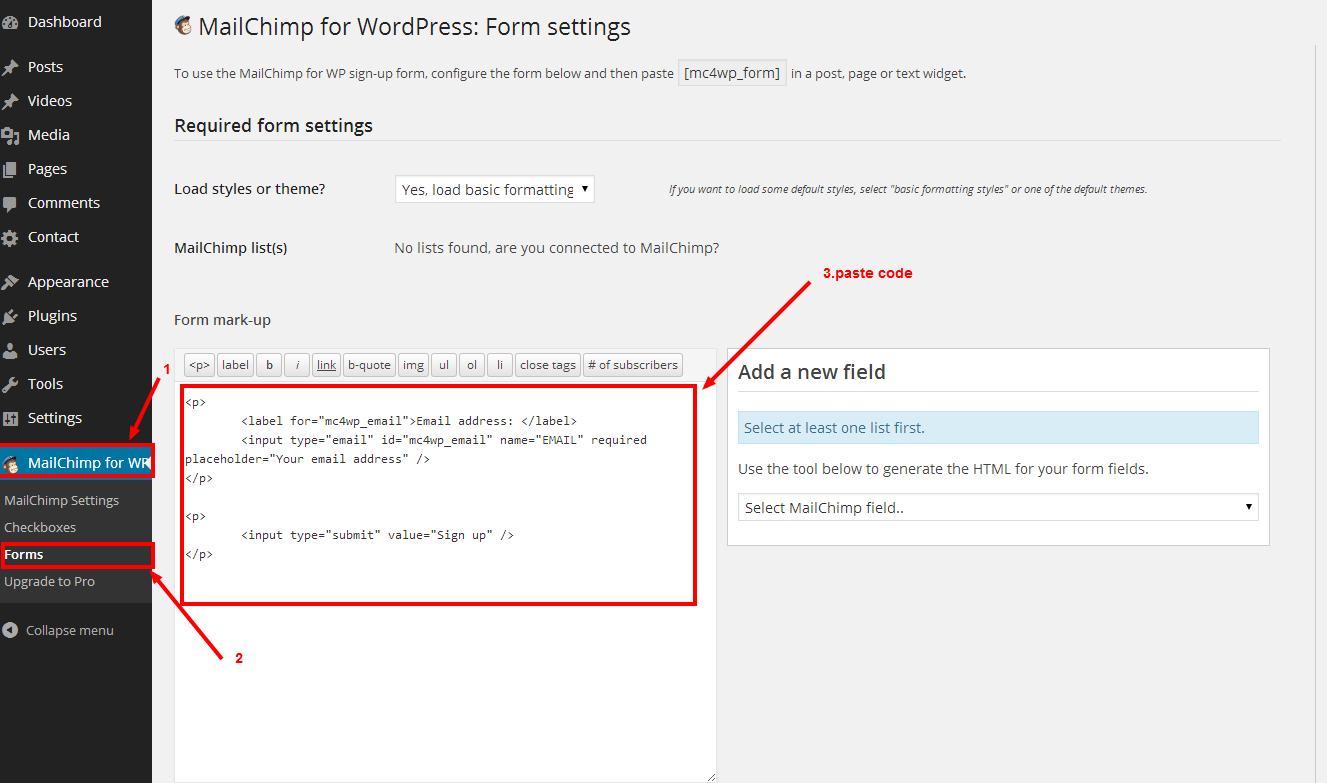Focus Theme Guide
- created: 05/12/2014
- latest update: 06/17/2014
- by: Opal Team
- Support email: [email protected]
- Information: [email protected]
HELLO ! FIRST OF ALL WE WOULD LIKE TO THANK YOU SO MUCH FOR CHOOSING OUR THEME!
Here are some basics on installing, configuring and customizing the Opal Theme. If you have any questions that are beyond the scope of this help file, please feel free to contact us via email : [email protected]
Need Support?
If you have any questions regarding to theme issues, please submit a ticket at http://wpopal.com/ (Registration Required)
We truly appreciate and really hope that you'll enjoy our theme!
Opal WordPress Team
Installation Theme
To install this theme you must have a working version of WordPress already installed. Make sure your installed Wordpress version is 3.8 or higher. You also need to have PHP 5.2.4 or higher versions (recommended is php 5.3+) and MySQL 5.0 in order for Opal Theme to function correctly. If you need help installing WordPress, follow the instructions in WordPress Codex or you can watch the Instructional Video created by Woo Themes.
1. Download
Purchase FocusMagazine template from Themeforst then you can download our template from there.
Extract Package that include all files and folders of theme.
2. Installing Theme From the WordPress Dashboard
Installing a WordPress theme is super easy, you’ll see our video guide:
- Navigate to Appearance → Themes in your WordPress admin dashboard.
- Click the Add New button at the top of the page and go for the Upload option.
- For the file upload, pick Theme Files/ FocusMagazine_theme.zip in the theme package downloaded from ThemeForest and click Install Now.
3. Installing By FTP
Many users are on shared hosting with low upload limits, and in such situations the Opal theme is often too large to install through Wordpress. We suggest you should upload it via FTP.
If you don't know how to use FTP visit this link for information: http://codex.wordpress.org/FTP_Clients . You will need to first uncompress the PACKAGE-theme.zip file you have found in the master zip downloaded from Themeforest. This zip uncompresses into a normal folder . This unzipped folder is all you need to transfer via ftp and if you open it, you will see all sorts of folders and css and php files which together contain all the FocusMagazine theme coding.
Using the FTP program transfer this folder which contains the above files to the Wordpress installation theme root directory: /wp-content/themes.
Do not upload any of the other files or folders such as licensing or resource or documentation. Uploading any of the other folders may cause problems resulting in the FocusMagazine theme not working properly. Learn from Wordpress Official Document about installing theme with FTP client or with cPanel: http://codex.wordpress.org/Using_Themes
4. Activate FocusMagazine As Default Theme
After completing the upload, activate the theme as per activating any other theme.
Goto your Dashboard >> Appearance >> Themes >> Activate Focus Magazine
Active like images:
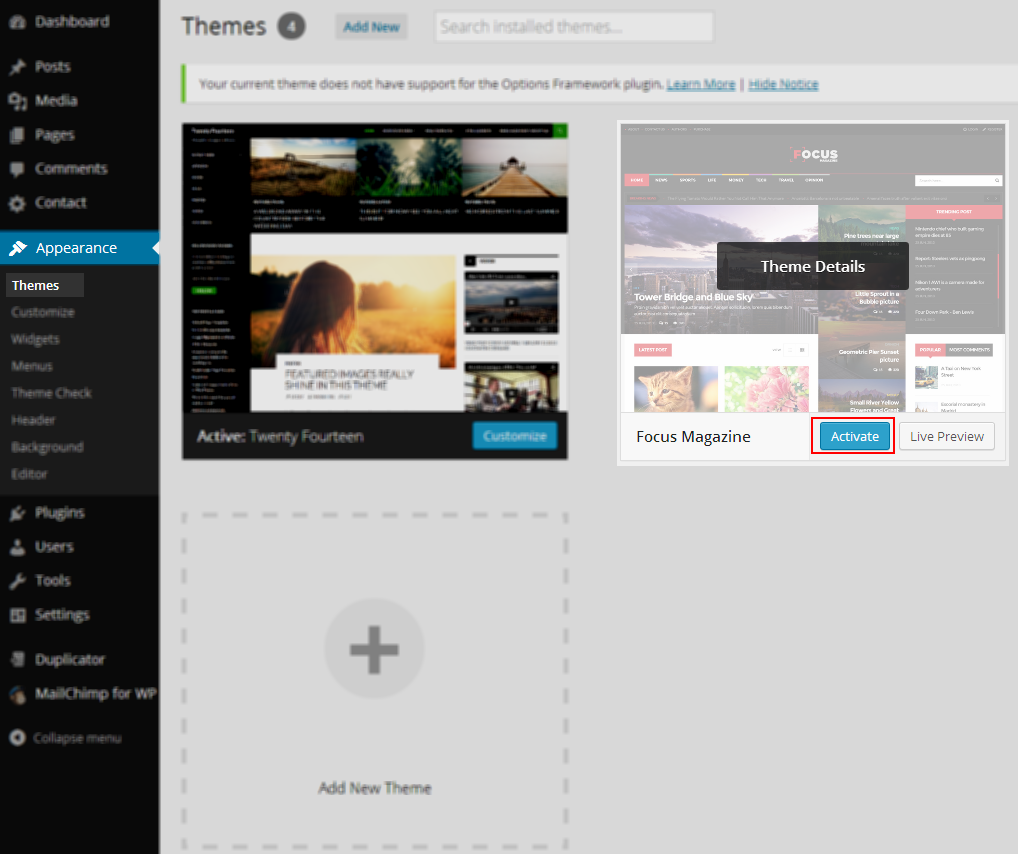
Install Plugin
Right after the theme was activated, a notification at the top of the screen will suggest to continue with the installation of the plugins recommended for getting the best our of your theme.
Install like images :
Step 1: Click Begin installing plugins
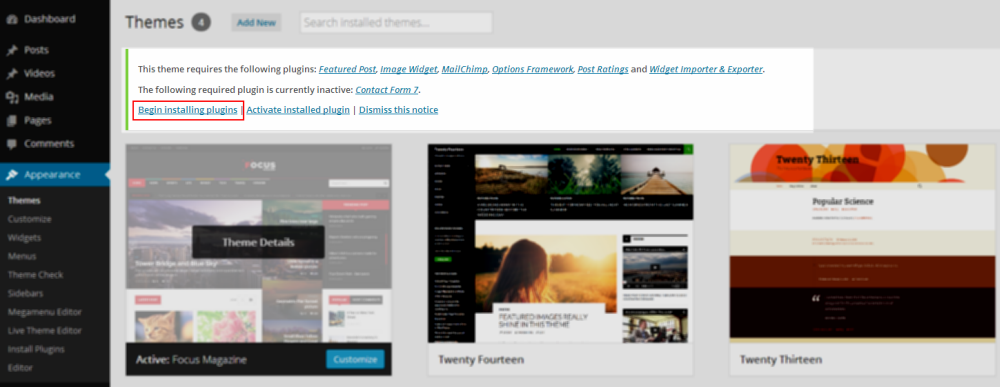
Step 2: Select all plugins then choose Install , Click Apply to install all plugins
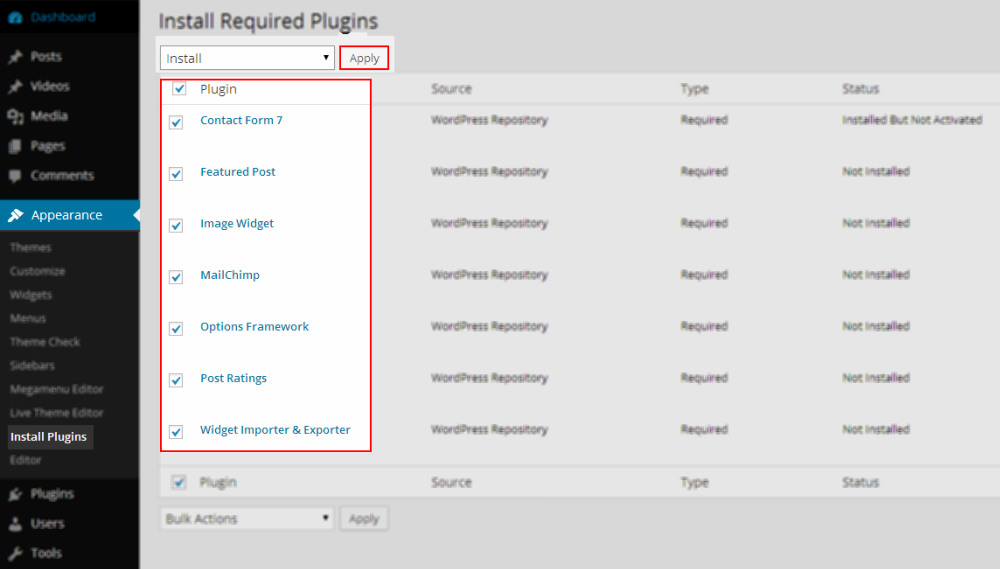
- Plugins Using in Focus theme
- Contact Form 7
- Featured Post
- Image Widget
- MailChimp
- Options Framework
- Post Ratings
- Widget Importer & Exporter
Step 3: Select Activate then click Apply to active all plugins
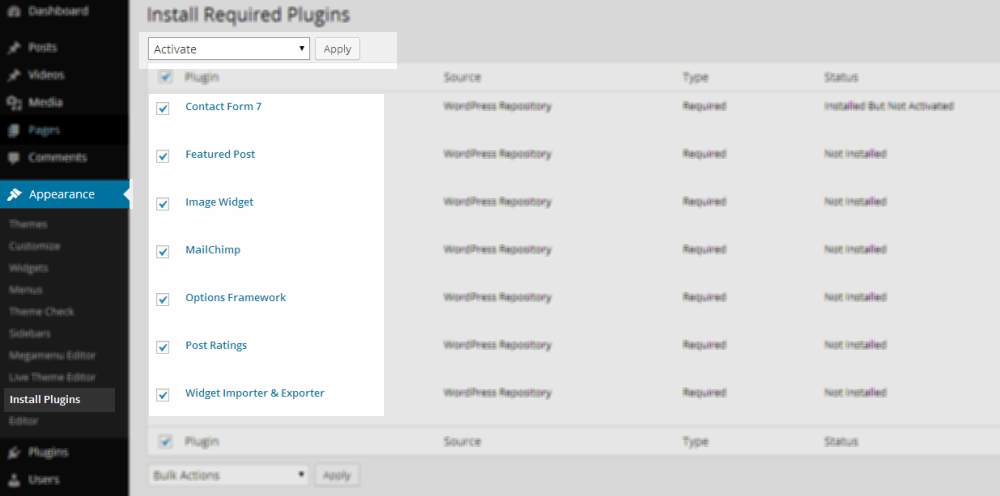
Watch our video guide to know more :
Install Data Demo
Importing The Demo Data - XML File
Step 1: From the WordPress admin area go to Tools >> Import and click on the WordPress link.
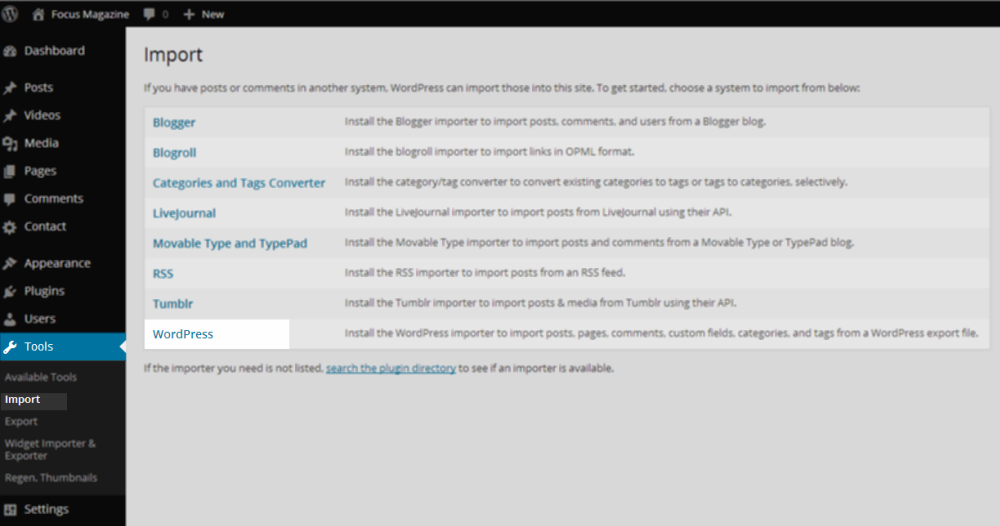
Step 2: You can import our data sample from our package >> sample folder
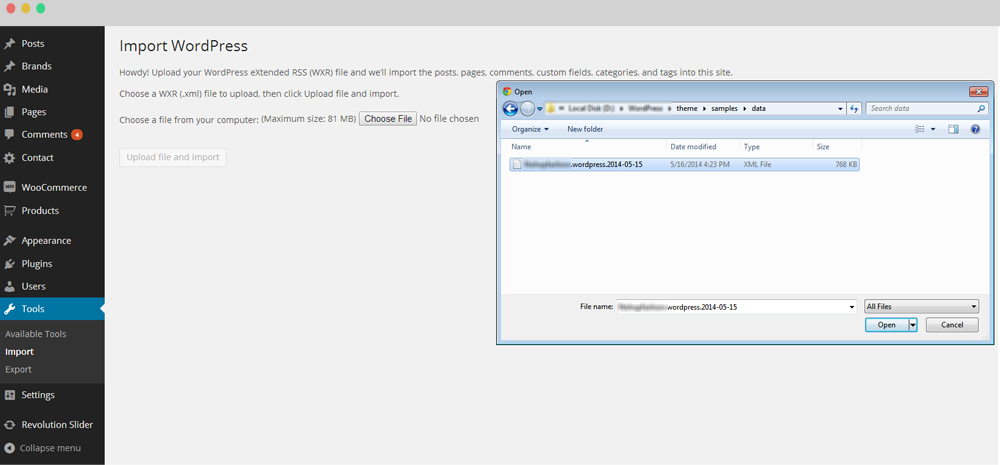
Step 3: Assign Authors
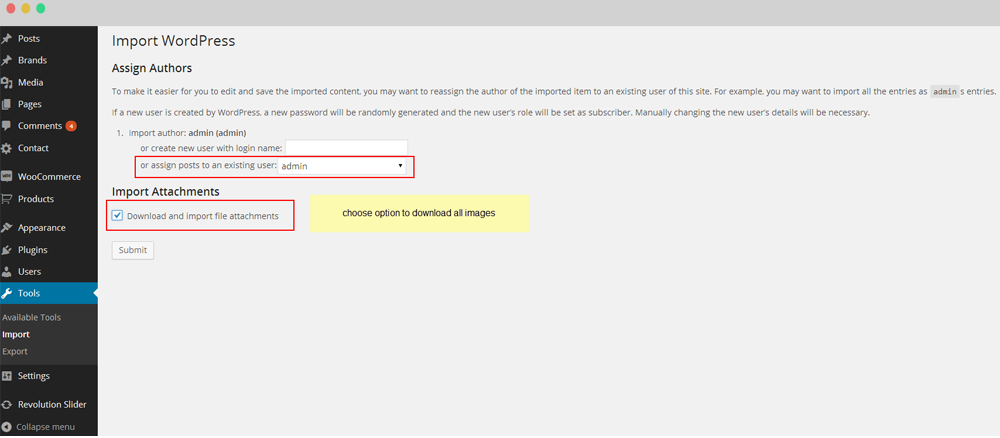
Follow our video guide to know more :
Install Widgets
Import our Widgets
From your Dashboard select Tools >> Widget Importer & Exporter then select like image
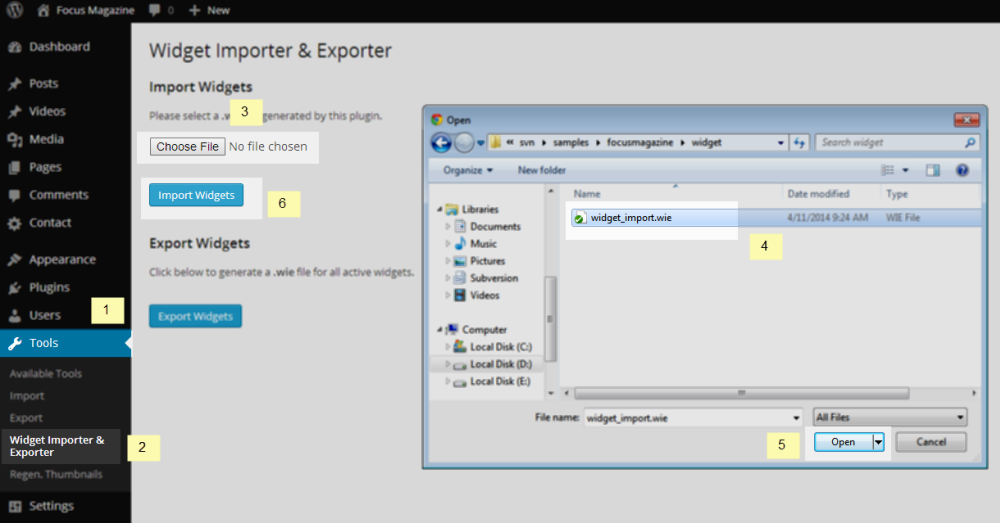
Layout of Wiget
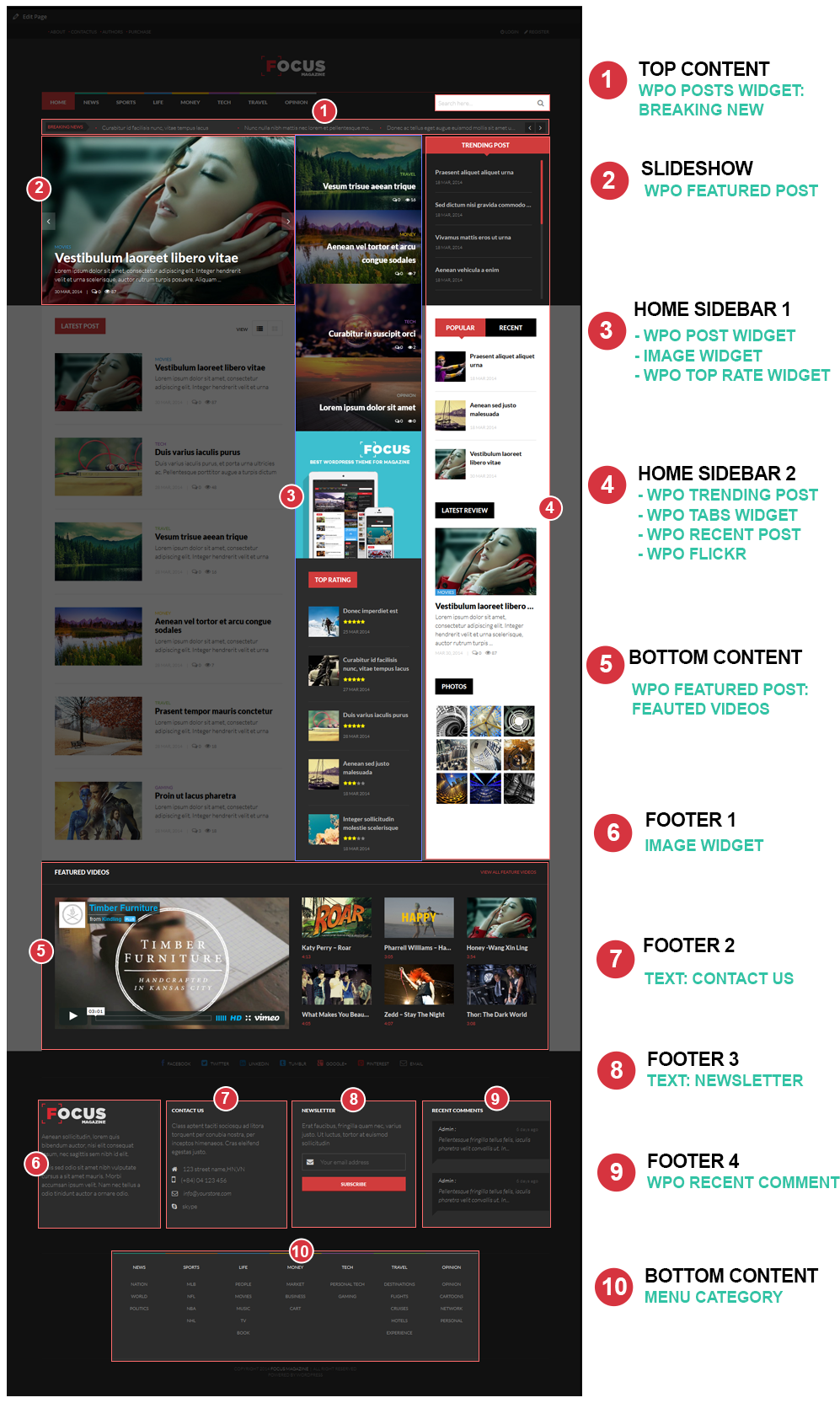
Setting Widgets
Goto Admin Dashboard >> Appearance >> Widgets
Configure like images :
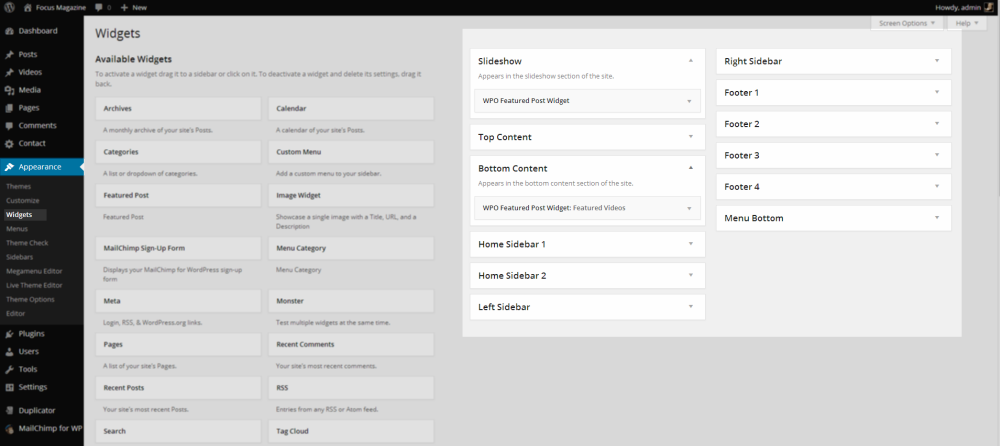
Click on arrow to show more information of Widgets.
You can drag and drop widgets to position you want.
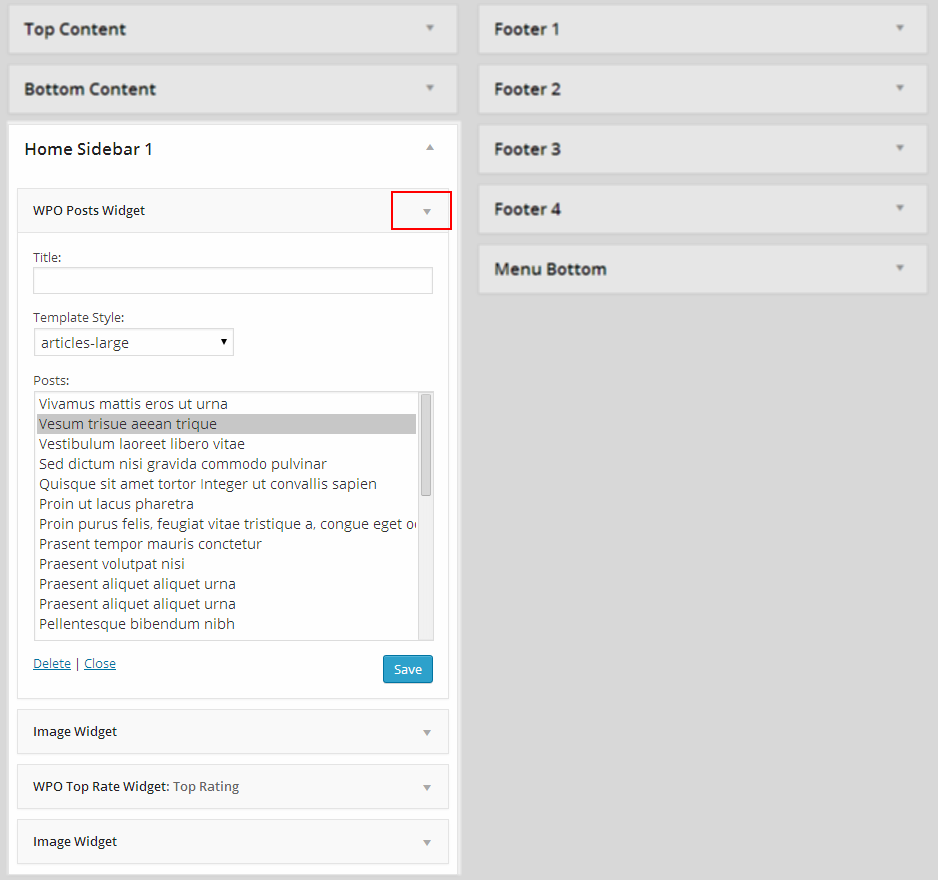
Watch our video guide to know more :
Home page settings
To make your home page like our template, configue like image :
Step 1: Add new Home page or edit current home page
From your dashboard admin area go to Pages >> All Pages >> Click Edit "Home" Page
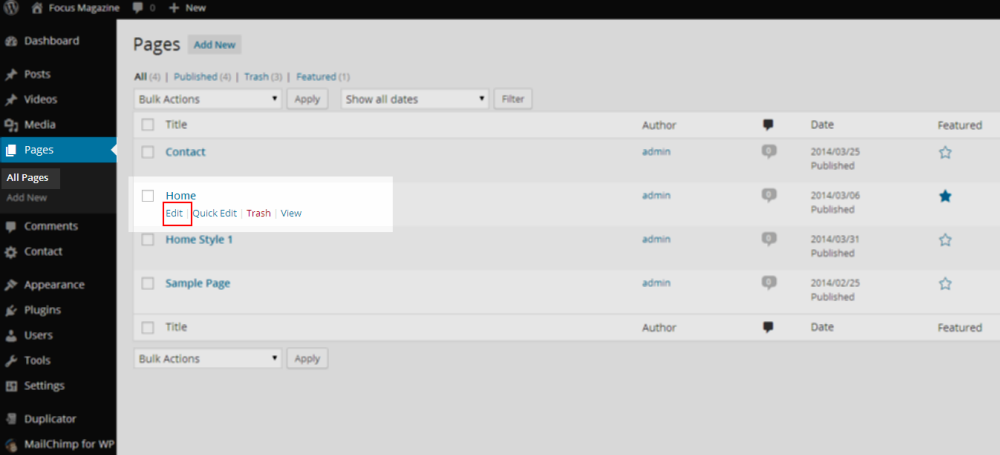
Step 2: Set your home page like image
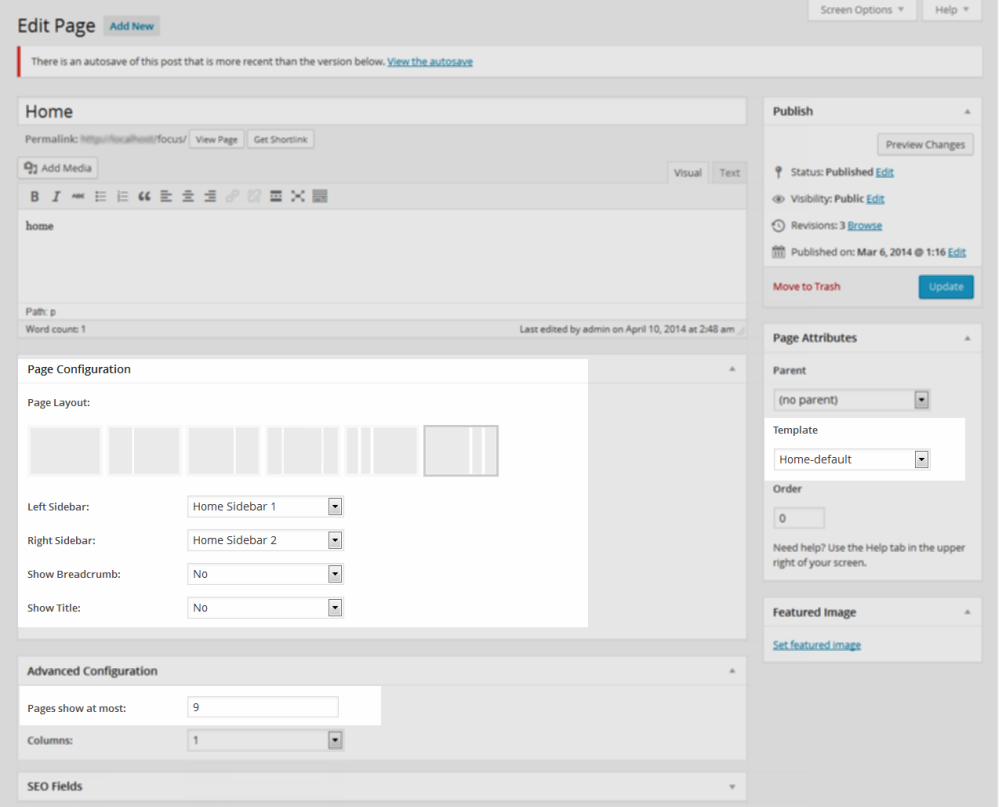
Set a page as Home Page
To set one of the pages you already have created as the Home page for your site, from your WordPress dashboard, navigate to Settings → Reading. Select “A static page” and choose “Your Homepage” as the Front Page.
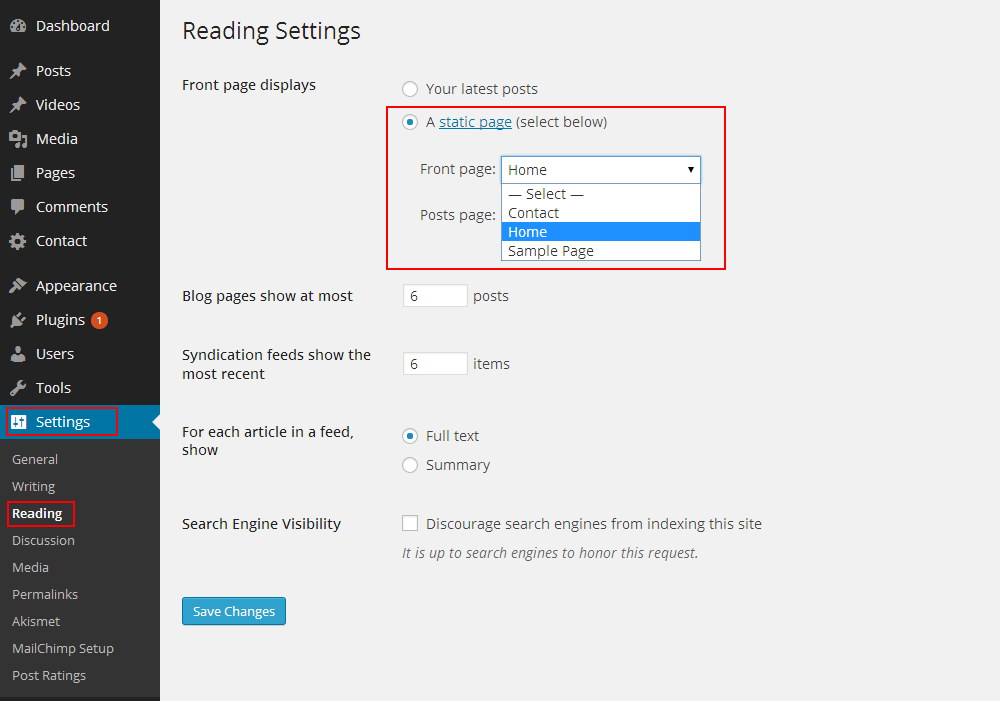
Save change then front-end will look like image
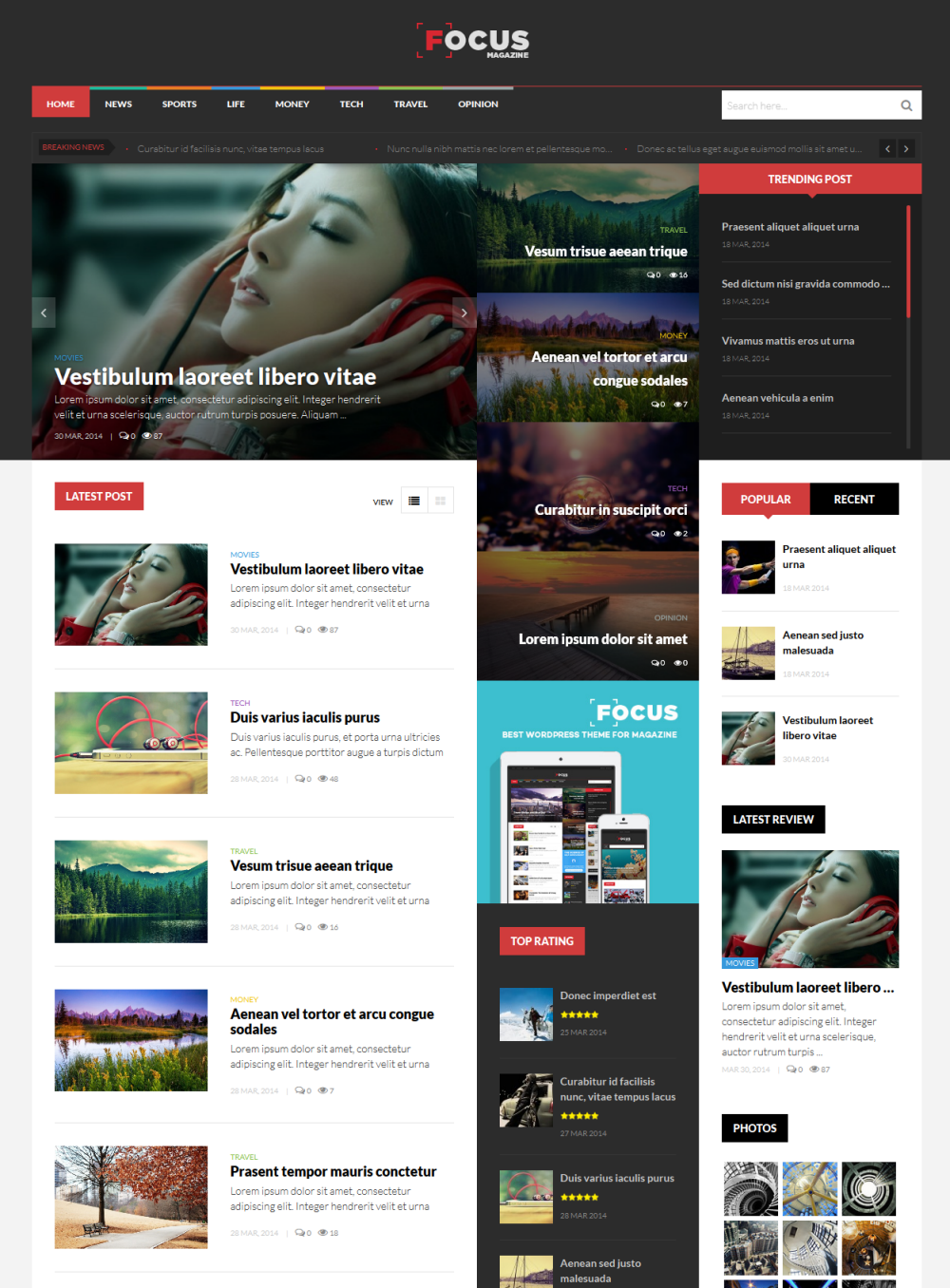
Theme Options Panel
Focus template use powerful theme options that helps you easily take control over the appearance of your site, by allowing you to upload your logo, style the theme with your custom unlimited colors, turn features on and off, without having to write any code.
To access go to your admin Dashboard Navigate to Appearance >> Theme Options
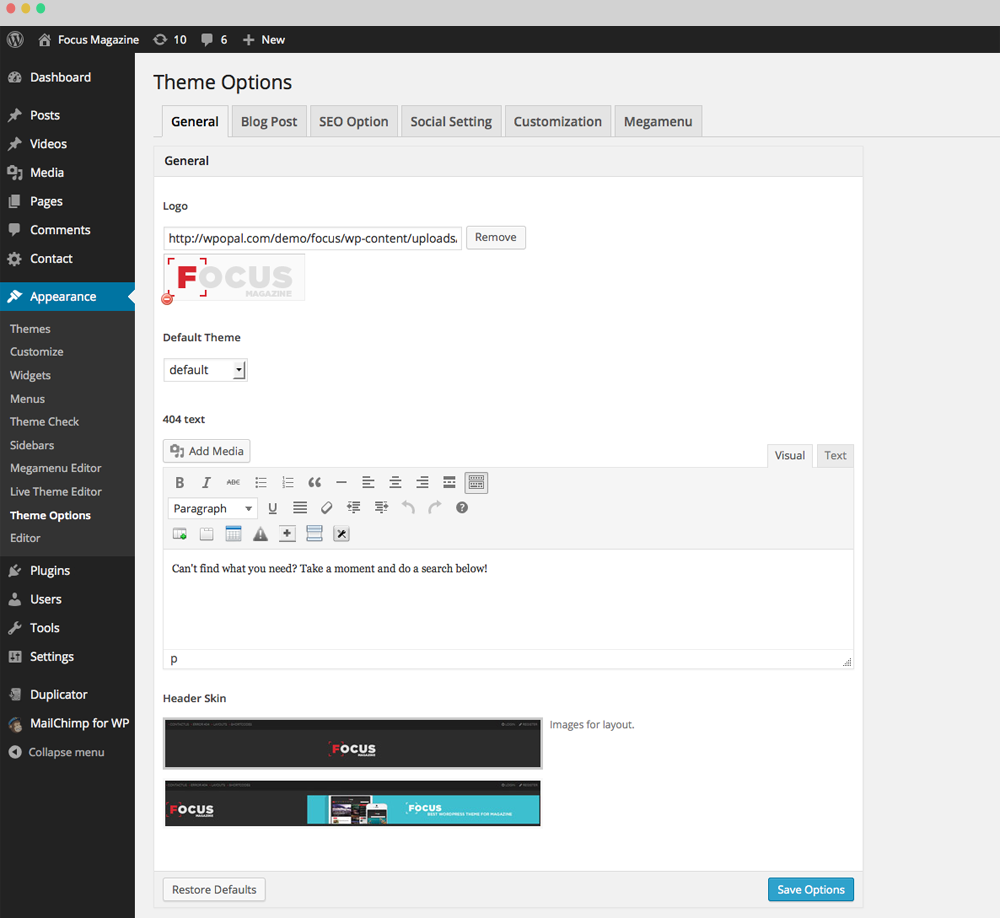
- Tab General : Manage general setting like your logo, copyright ...
- Logo: setting your logo
- 404 Text : seting text on 404 page
- Copy Right : setting your copy right on footer bottom
- Header skin : choosing your header style
- Tab Blog Post : Manage setting of blog post
- Tab SEO Optione : Manage Seo and custom word meta
- Tab Social Setting :Manage Social Networks icons and links
- Tab Customization : Customize the colors, backgrounds and fully theme appearance
- Tab Megamenu : Live customize your megamenu
Customization
Live Theme Editor is great and powerly module to customize your theme by Focus themes . Focus themes developed the back-end control tools that allow to customize your theme. You can change unlimited colour item, colour text, colour background, and almost item in your theme... Powerful option panel which allows you to change not only elements colours, but also change theme's backgrounds, upload your own full size image background or your own pattern!
Goto your dashboard >> Appearance >> Live Theme Editor
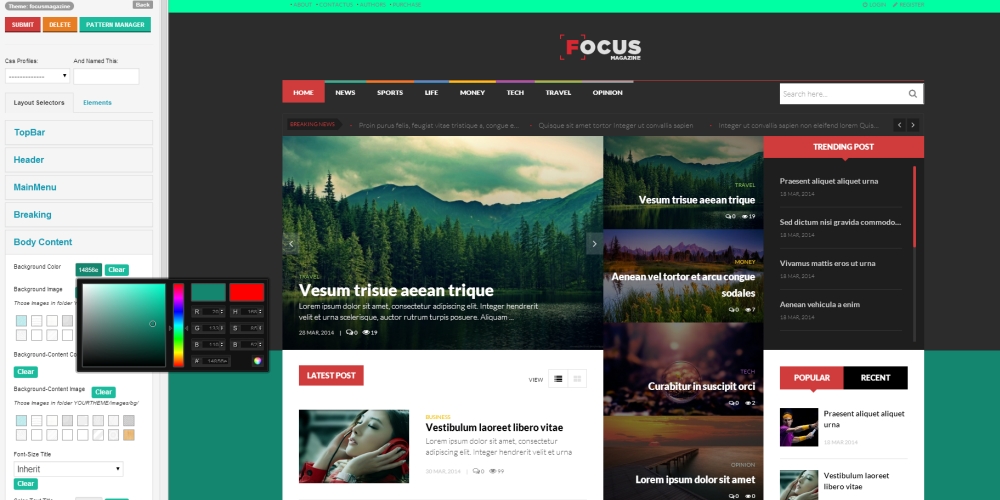
Follow our video guide to know how to use Live Theme Editor:
Follow our video guide to know how to customize Live Theme Editor for developer:
Finally
Thank you for reading!
We hope you can create the best website with our themes.
One again, thank you so much for using our theme. As i said at the beginning, i'd be glad to help you if you have any questions relating to this theme. No guarantees, but i'll do my best to assist.
If you have a more general question relating to the themes, Do not hesitant to contact us via email : [email protected] or if you want more information,please send to: [email protected] or submit ticket via Opal Forum
Please take a screenshot photo with descriptions about your problem. More details about your problems help us more easier to figure out and respond you sooner.
*******************Note*********************************************************************************************************
SCOPE OF SUPPORT
Our support covers getting setup, trouble using any features and any bug fixes that may arise. Unfortunately we cannot provide support for customizations or 3rd party plugins. If you need help with customizations of your theme, please contact with us with your requirement. Our technical team will help you with some fees.
SUPPORT SCHEDULE
Our working time is 8:30am - 5:30pm from Monday to Friday (GMT+7). So if you email us or submit ticket besides this working time, we are really sorry that we are not able to respond you soon. We will try to reply you as fast as we can. Especially if you email or submit ticket at weekend, please be patient and we will respond to you right when we are back on Monday.